Nowadays, GTA 5 is the most demanding and best user interference game that allow its user to play instantly after downloading it into PC. This role-play game is best for Console and keyboard. So, before you take a start focus on GTA 5 keyboard controls. If a user doesn’t wish to use console, then the combination of keyboard and mouse is perfect while playing GTA 5 on PC. Keep in mind, that the keyboard keys can be customizable. Let’s have a look about the following keyboard control.
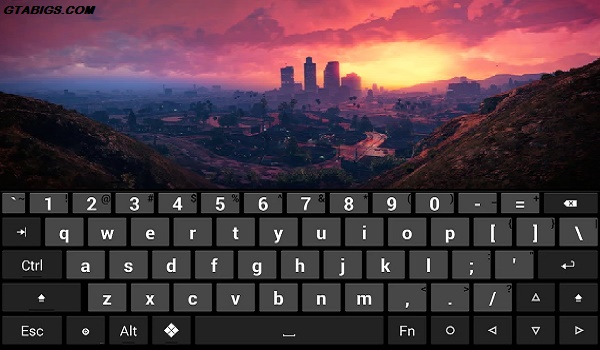
GTA 5 PC Control – General Keys
| Functions | keys |
| Brake/Reverse | S |
| Lean/Tilt Forward | L + shift |
| Lean/Tilt Backward | L + Ctrl |
| Headlights | H |
| Horn | G |
| Handbrake | Space |
| Bicycle Front Brake | S |
| Convertible raise/lower top | H |
| Toggle Driving Mouse Control | w |
GTA 5 PC Control – Movement
How to navigate a character when that character is out of any means of transportation? See how to jump, run and sneak.
| Functions | keys |
| jump | space |
| Move left | A |
| Moving forward | W |
| Reverse movement | S |
| Sprint | L + Shift |
| Enter the car | F |
| Pause | P |
| Character selector | T |
| Move to the right | D |
GTA 5 keyboard Controls – Combat keys
The following are the combat keys,
| Functions | keys |
| Take Cover | Q |
| Heavy Melee Attack | O |
| Grenade/Sticky Bomb | G |
| Reload | R |
| Fire Weapon | Left Mouse Button |
| Toggle weapon accessory | TAB+A |
| Sniper/Camera Zoom in | [ |
GTA 5 keyboard Controls – Vehicle General
Here are the initial vehicle selection GTA 5 keyboard controls are:
| Action | Primary |
| Cinematic Camera | R |
| Look Behind | C |
| Previous Radio Station | , |
| Next Radio Station | n |
| Next custom radio track | = |
| Radio Wheel | Q |
| Cinematic Camera | R |
| Duck | X |
| Cinematic Slowmo | L |
GTA 5 keyboard Controls- Weapons Selection
A man fights without fists. Sooner or later you will reach all kinds of weapons 5 keyboard controls. Let’s discuss how you will get your favorite weapon.
| Action | Primary |
| Select Unarmed | 1 |
| Select Melee | 2 |
| Select Shotgun | 3 |
| Select Heavy Weapon | 4 |
| Select Special Weapon | 5 |
| Select Pistol | 6 |
| Select SMG | 7 |
| Select Assault Rifle | 8 |
| Weapon Wheel | Tab |
GTA 5 PC Control – Motorcycles / Cars
Where is the gas and where is the brake? The given table shows the GTA 5 keyboard control.
| Function | Button |
| Acceleration | W |
| Brake | S |
| Turn left | A |
| Turn right | D |
| Bend over | L. Shift |
| Swivel | L. Ctrl |
| Shooting from a car | LPM |
| Guiding the car | PPM |
| lights | H |
| Hand brake | space |
| Horn | E |
| Bike sprint | Caps Lock |
GTA 5 PC Control – Change keyboard settings
If you don’t want to use the GTA 5 keyboard controls options provided by the creators, you can change it at any time. Just go to the “Settings” menu, then click on “Mouse / Keyboard”, select the option you want and in the end click on okay that will be responsible for this function. If you don’t want to change a single key just press the Escape key.